New to CurseForge? Here’s How to Download Sims 4 Mods & Custom Content
Here’s a quick & easy tutorial on how to find and download sims 4 mods, custom content, and more on CurseForge!
How to Download Sims 4 Mods & CC on CurseForge
With the announcement of a partnership between Overwolf and EA, we now have a new place to discover and download sims 4 mods and cc on CurseForge!
CurseForge is a website and app where you can find mods for some of your favorite games like Minecraft, Stardew Valley, and now, The Sims 4.
As of November 14th, 2022, The Official Sims 4 Mod hub is open and you may be wondering how to download your favorite mods & cc using this new platform.
I’ve got you covered with an easy-to-follow guide that takes you step-by-step through the Sims 4 CurseForge website.
(Keep in mind that the CurseForge Sims 4 Mod Manager isn’t expected to be released until December 6th, so until then all mods have to be downloaded directly from their website.)
How to Download Sims 4 Mods on CurseForge
To download sims 4 mods from CurseForge, first, navigate to the mods tab on The Sims 4 hub.
You can use the categories down the side to help narrow down your search.
I’m looking for custom sims 4 traits, so I’ll click on the Traits category.
You can also use the ‘Sort By’ feature at the top to find the most popular mods, most downloaded, and most recent.
To download a mod immediately, just click on the download button next to a mod on the list.
However, if you want to know more about that mod, you can click on the name of the mod and you’ll be directed to a page with a complete description, including any other mods that are required and other places that you can support that creator.
From here, there are multiple places you can download the mod from Curseforge: next to the mod’s name, on the sidebar, and under the files tab.
Once you click on one of those download buttons, you’ll immediately be sent to a download page and the mod should now be in your downloads folder.
From here, it’s business as usual!
Follow your regular process for adding mods to The Sims 4, by extracting the compressed folder and putting the files directly into your mods folder.
If you have absolutely no idea how to download sims 4 mods and cc, then here’s a short video tutorial by one of my favorite SimsTubers, It’sMeTroi!
{RELATED POST: The Only 10 Sims 4 Gameplay Mods You Actually Need}
How to Download Sims 4 CC on CurseForge
The process for downloading cc from Curseforge is SUPER similar to downloading mods.
To download sims 4 custom content from Curseforge, navigate to either the Create-a-Sim tab or the Build/Catalog tab.
Then use the categories on the sidebar to find exactly what you’re looking for.
I’m going to look for new hair cc because you can never have enough!
You can find an entire list of custom sims 4 hairstyles to download under the body category.
Once again, you can download the custom content directly from that list using the download button on the right side or you can click the name of the cc for a more detailed description.
From here, there are multiple places you can download the cc from Curseforge: next to the name on the top of the page, on the sidebar, and under the files tab.
If you choose to go to the files tab, you may find multiple file downloads, that you’ll miss if you only download from the main list.
For example on this Suki hair, there’s a bonus file with extra swatches that you’ll only find under files.

Once you click download, you’ll be directed to a download page and the file will go into your downloads folder.
From there follow the usual process of adding custom content to your cc folder!
If you don’t know how to download sims 4 cc, watch this video tutorial!
{RELATED POST: 13 Best Sims 4 CC Websites To Go CC Shopping}
BONUS TIP: If you absolutely love a certain sims 4 creator, you can find all of the downloads they have available on CurseForge by clicking on their name and navigating to the Projects section!
This post was about downloading Sims 4 mods and cc using CurseForge.
I hope that this post was helpful to you and as always, leave me a comment if you have any questions.
For more of the best sims 4 mods, cc lists, and gameplay ideas click HERE to see my latest posts.
And don’t forget to follow me on Tumblr & Pinterest to be updated when I post new content.
Other Posts You May Like:



















I love your site! It’s so helpful <3
Thank you ♥️♥️
Hi, I’ve been wanting to add Mods and CC to my game for awhile but I’ve always been worried about viruses and stuff. Is this something I really need to worry about?
Hello! I’ve never gotten a virus or anything from mods/cc, and I’ve used them for well over a decade. I know others have, but I don’t know where they are getting their mods. I would just be selective about what websites you download from. I usually stick to Tumblr, Patreon, Curseforge, etc. I try to steer clear of anything that looks suspicious or downloading from someone’s personal website (unless they are a huge well-known creator like Katverse.) I hope this helps!