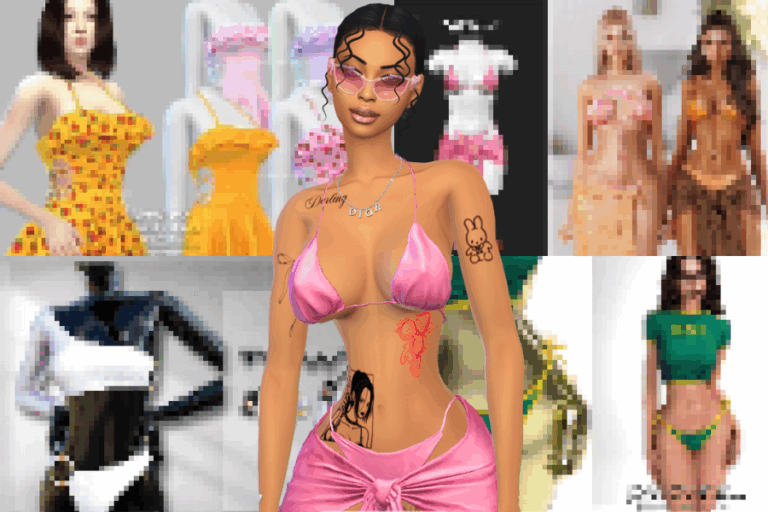The Ultimate List of Sims 4 Sim Download to Add New Life to Your World

Are you looking to add some fresh faces to your Sims 4 world? Whether you want stunning models, quirky characters, or diverse personalities, custom Sims 4 Sim downloads can bring new life to your gameplay.
We’ve gathered the best Sims 4 Sim downloads available, complete with unique traits, detailed appearances, and personalized backstories. From everyday Sims to fantasy characters, there’s something for every player to enjoy. Dive in and discover new Sims to enrich your neighborhoods and create exciting stories.
READ NEXT: 23+ Best Sims 4 Aesthetic Mods for Realistic Gameplay
How to Download and Install Sim Downloads in The Sims 4
Before diving into the different Sims 4 Sim downloads you can get, here’s how to install them on your PC:
If you already know how to download and install a Sims 4 Sim download, skip ahead to the list.
Step 1: Download the Sim File
Once you’ve found a Sim you want to download, follow these steps:
Click on the download link provided by the creator.
Download the file to your computer. It will usually be in .zip or .rar format and may contain .package files, .trayitem files, or both.
Check for any required custom content: Some Sims use additional custom content, such as hairstyles or clothing, which must be downloaded separately for the Sim to look the same in your game. Creators usually provide links to these items.
Step 2: Extract the Files
Right-click the file and choose “Extract Here” or “Extract to [folder name].” This will create a folder containing the necessary files.
Step 3: Place the Files in the Correct Folders
There are two types of files you will encounter:
Tray files (.trayitem, .householdbinary, .sgi, etc.): These are used to install the Sim itself.
Package files (.package): These are used for custom content, such as clothes, hairstyles, and accessories.
Here’s where you need to place each type of file:
A. Installing Tray Files
Navigate to your Sims 4 Tray folder: This is typically located in Documents > Electronic Arts > The Sims 4 > Tray.
Copy or move all the Tray files (.trayitem, .householdbinary, etc.) into the Tray folder. These files will add the Sim to your in-game library.
B. Installing Package Files
Navigate to your Sims 4 Mods folder: This can be found at Documents > Electronic Arts > The Sims 4 > Mods.
Create a subfolder within the Mods folder for better organization (e.g., “Downloaded Sims CC”).
Copy or move all the .package files into the Mods subfolder. These files will ensure the custom content used by the Sim is available in your game.
Step 4: Enable Custom Content in The Sims 4
Before launching the game, make sure that custom content and mods are enabled:
Open The Sims 4 and go to Game Options.
Click on Other, and check the boxes for “Enable Custom Content and Mods” and “Script Mods Allowed.”
Apply Changes and restart the game.
Step 5: Find the Downloaded Sim in Your Game
Now that you’ve installed the Sim and enabled custom content, it’s time to find your new character:
Open The Sims 4 and go to the Gallery (located in the top-right corner of the main menu).
Click on “My Library” to view your saved households.
You should see the downloaded Sim available in your library. If custom content was used, make sure to check the “Include Custom Content” filter at the bottom left of the Gallery.
Step 6: Place the Sim in the Game
Once you’ve found your downloaded Sim in the Gallery, you can place them into your game:
Click on the Sim or household in the Gallery.
Select “Place Household” and choose a lot or an existing household for them to move into.
Edit the Sim in Create-a-Sim (CAS) if you wish to make changes or go straight to live mode.
Troubleshooting Common Issues
If you encounter problems with your downloaded Sim, here are some tips to resolve them:
The Sim isn’t showing up in the Gallery:
Double-check that you’ve placed all the Tray files in the correct Tray folder.
Ensure that “Include Custom Content” is checked when browsing the Gallery.
Custom content isn’t showing up:
Please ensure that the .package files are placed in the Mods folder and that custom content is enabled in Game Options.
Some CC may require additional mesh files or other dependencies, so review the creator’s notes to ensure you’ve downloaded all required items.
The Sim appears incomplete or different:
The Sim may use custom content that you haven’t installed. Check the creator’s page for any linked CC and download it.
Best Sims 4 Sim Download
Lemon Meringue and Henna

Lemon Meringue and Henna is a lemon-inspired Sim you can add to your Sims 4 gameplay. She’s a model who comes in two outfits – one with a skirt and the other with pants and a jean vest. Lemon Meringue and Henna is the perfect Sim download to add to your Sim dump to add a spring and summer vibe to your world.
Buttercup

If you loved Powerpuff Girls, then you’ll love this Sim download inspired by one of the three characters, Buttercup. She directly embodies Buttercup, complete with her classic green outfits. The Sims 4 Sim download comes with 3 outfits that you can download following the links provided. If you want a Sim that’s edgy, cool, and stylish, this is the Sim to download for your games.
Raven Saffron

If you love the 2000s fashion trends and want a Sim inspired by that time, get Raven Saffron. She’s an edgy and vintage Sim with that classic y2k look. The Sim comes with two outfits, but you can change them as you please to suit your taste and style. We recommend reading our Sims 4 Y2K CC Finds to get style inspiration. This cc was created from scratch, so you get an original Sim to add to your Sim dump.
Lexi Sato

Lexi Sato is a teenage girl who loves playing basketball, video games, and shopping. She’s a girly girl who loves pink and any pastel color, but she’s also a bit of a tomboy. When she grows up, she wants to run her own nail salon. Lexi Sato is a high schooler, so she’s perfect for any gameplay that revolves around attending school.
Kitty Sato

Kitty Sato is Lexi Sato’s big sister. She likes dancing and going to parties with her friends. She also works in retail and runs a custom heavy deco press-on nail business on the side. This is why Lexi wants to run her own nail salon. We recommend downloading both Kitty and Lexi Sato and playing them as sisters.
Erika and Eliza

Erika and Eliza are twins who copy each other’s style but not so much. While similar, they’re still different in their own unique way, which makes them versatile. You can use these Sims in-game to bring a new and fresh perspective to your gameplay.
Sim Dump

If you don’t have time to create characters from scratch and want a Sim Dump to add to your gameplay, get this one by dewymint. It contains 7 Sims, each with likes, dislikes, and orientations, which saves you the time it would take to make them. Luckily, you can change their traits to support your gameplay. The only downside to this Sim Dump is that there are no male Sims in the collection, only females.
Abbey Sim

Abbey Sim is a version of Abbey Bominable from Monster High. If you love the TV Show and want to create a Sim that matches its theme, get this Sim download. It contains all the traits, likes, and dislikes associated with the character, which saves you the trouble of making one from scratch. Abbey comes with 3 different outfits you can use for everyday wear, parties, or celebrations.
Kacie

Kacie is a cool-looking Sim that you can use for many types of gameplay. Whether you want to cosplay the Black Widow this Halloween or have a fall romance, there’s plenty to do with this Sim download. Just create a story for her, and you’ll have everything you need to enjoy the Sims 4 world.
Sushi77

If you want an exotic Sim to add to your Sims 4 world, get Sushi77. She doesn’t look like your average Sims 4 character, as her features favor those found in anime. Besides that, she’s cute and girly, which makes her perfect for flirting with others or starting a social media career. You can download Sushi77 from Tumblr.
Lilith Vatore

It’s Halloween, and you may want to download Sims to embody the dark and sinister vibe of the spooky season. In that case, get Lilith Vatore, a gothic and edgy Sim that exudes that witchy and evil vibe. All she wears is black, and her favorite color is red. Her dark eyeshadow makes her eyes look dreadful and weary. This makes her perfect for cosplaying any horror-themed storyline.
If you want more horror-inspired custom content for your gameplay, we recommend reading our Sims 4 Halloween CC.
Goth Sim Dump

The Goth Sim Dump is a collection of 6 goth-inspired dumps for your gameplay. All the Sims in this dump love everything black, dark, and sinister. This means you can use them for Halloween-themed content to instill fear in your neighborhood. You can also use them for casual gameplay. Click the individual names below the post to find the download links for each Sim.
Whitley Chanelle

Whitley Chanelle is a boujee and flamboyant Sim who loves fashion, expensive things, and a fast life. Her hair, nails, makeup, and clothes scream luxury, which makes her the perfect Sim for your gameplay. She comes complete with her household, so you can challenge yourself to move into her house or marry her.
Zainab

If you’re conservative and want a Sim who embodies that, get the Zainab Sims 4 Sim download. She wears a hijab to cover her hair and full-body clothes that cover her arms and legs. Her makeup is also simple and natural to match her conservative personality and dressing style.
Brian Davis

If you want a male Sim to add to your Sims 4 world, get Brian Davis. He’s a good-looking, polished male with very attractive facial features. Brian is a young adult with whom your main Sim can fall in love and create a family. Alternatively, you can opt to engage in raunchy WooHoo for a naughtier experience.
If you need help with WooHoo, read our Sims 4 How to WooHoo guide for tips and recommendations on making love in the Sims 4 world.
Thomas

Another male Sims 4 Sim download to add to your list is Thomas. He has a clean and polished business-savvy look that makes him perfect for your business-oriented world. His style and personality exude elegance and luxury, and he’s glasses make him look smart and nerdy. You’ll find the Sim download link for Thomas at the end of the post by clicking on his name.
If you want more glasses for the ultimate nerdy look and vibe, read our Sims 4 Glasses CC.
Aaron Carlton

Aaron Carlton is a smart, hot guy who is full of personality and charm. He’s a great male Sim download to add to your gameplay for a more diverse set of Sims. The Sim comes complete with all the cc, so all you have to do is download the folder linked above.
Tom Holden

Tom Holden has a very interesting back story. Once a military man, Tom Holden has moved to sleepy Willow Creek to rediscover himself in the reality of a peaceful life. Still feeling a bit out of social life, Tom has become interested in photography and outdoor activities. He might seem a grim guy of few words, as Tom hates small talk, but those who got to know him better find a loyal friend in Tom and an interesting interlocutor.
Kiera Graff

Kiera Graff is the ultimate baddie Sim to add to your gameplay. She’s sassy, bold, and outspoken and looks amazing in almost any outfit. Unfortunately, you can’t change the Sim, but you don’t have to. Her outfit, hair, and makeup look stunning!
Spider Queen

Spider Queen is an exceptional Sims 4 Sim download that you must get for Halloween. She’s dark, evil, and mythical, which makes her perfect for any horror-inspired gameplay. Whether your neighborhood is setting up a trick-and-treat or a Halloween party, you’ll want to include Spider Queen in your world. She has one gorgeous witchy outfit that’s sure to send chills running down your spine.
If you love the concept of witchcraft and want more custom content inspired by the same, read our Sims 4 Witch CC for Halloween.
Gianna Silva

Another Sims 4 Sim download to add to your world is Gianna Silva. You can add her to your own household or create a different one for her. She’s cool, edgy, and bold, so you get many storyline options and ideas. Getting Gianna Silva will save you the time it takes to create a character from scratch.
Lizzie Hearts

Lizzie Hearts is a Sim download inspired by the character from Ever After High. Her favorite color is red, and she comes complete with a personality, backstory, and traits. Lizzie has three outfits: one with a cloak, another with a nose ring, and the last with some gothic-inspired gloves.
Monster High Iconic Werewolf Siblings

If you love Monster High, you can get all the siblings in-game with this Sim dump. You’ll get four characters: Clawdeen, Clawdia, Clawd, and Howleen. The Monster High Iconic Werewolf Siblings comes with all the custom content included in the download. This means you don’t have to download everything separately. Just be sure to add the right files to the right folder so everything can appear correctly in-game.
Ariana Grande

If you’re a fan of the popular singer Ariana Grande and want to add her to your world, get this Sims 4 Sim download. It comes complete with all the custom content you need to create the Sim as is. Be sure to click all the cc links included and add them to your mods folder so the character functions correctly.
Myranda

Myranda is a Sims 4 character made from scratch. She’s sexy and sultry, which makes her the perfect Sim to flirt with in-game. Myranda only comes with one outfit that hugs her body in all the right places, giving her the ultimate hourglass figure. You can download the Sim plus all the cc using the link above.
Conclusion
That’s it Simmers! We hope you enjoy this list of Sims 4 Sim downloads to add more diverse characters to your Sims 4 world. Whether you don’t have time to create a character from scratch or want to enhance your realism with more people in your household, we’ve got you covered. Feel free to share your creations and leave a comment down below.
READ NEXT: The Ultimate List of Sims 4 Halloween Eyes CC: Vampire, Demon, Alien, Mermaid, and More