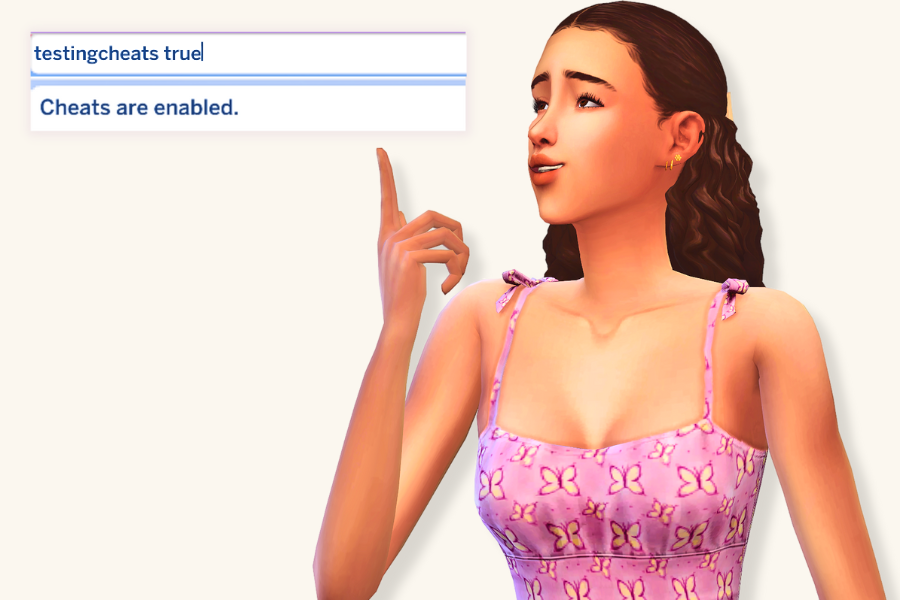How to Enable Cheats in Sims 4: TestingCheats True
Here’s a quick & easy tutorial on how to enable cheats in sims 4 using testingcheats true for PC, PS4, Xbox, and Mac.
Sims 4 Enable Cheats
If you find that sims 4 cheats are not working, then it’s likely that you haven’t enabled cheats. Without cheats turned on, nothing you input into the cheats console will work.
To activate cheats, follow the simple instructions below based on your operating system:
How to Enable Cheats in Sims 4 on PC
- Hold Shift + Ctrl + C on your keyboard to open up the cheats box.
- Type in testingcheats true and hit enter.
- A dialogue should come up that says ‘Cheats are enabled’ if cheats were enabled successfully.
- To close the cheats console, press the ESC button.
You can also use testingcheats on in place of testingcheats true.
To turn off sims 4 cheats on PC, follow the same process but enter testingcheats off or testingcheats false.
How to Enable Cheats in Sims 4 on PS4
- Press L1, L2, R1, and R2 on your controller all at once to open up the cheats box.
- Type in testingcheats true and click done.
- A dialogue should come up that says ‘Cheats are enabled’ if cheats were enabled successfully.
- To close the cheats console, hit all four shoulder buttons again.
To turn off sims 4 cheats on PS4, follow the same process but enter testingcheats off or testingcheats false.
How to Enable Cheats in Sims 4 on Xbox One & Series X|S
- Press LT, LB, RT, and RB on your controller all at once to open up the cheats box.
- Type in testingcheats true and click done.
- A dialogue should come up that says ‘Cheats are enabled’ if cheats were enabled successfully.
- To close the cheats console, hit all four shoulder buttons again.
To turn off sims 4 cheats on Xbox, follow the same process but enter testingcheats off or testingcheats false.
How to Enable Cheats in Sims 4 on Mac
- Hold Command + Ctrl + C on your keyboard to open up the cheats box.
- Type in testingcheats true and hit enter.
- A dialogue should come up that says ‘Cheats are enabled’ if cheats were enabled successfully.
- To close the cheats console, press the ESC button.
To turn off sims 4 cheats on Mac, follow the same process but enter testingcheats off or testingcheats false.
Sims 4 Cheats Not Working
The first step is to check that your cheats are enabled by using testingcheats on or testingcheats true. Either one works.
The second step is to make sure you’re typing the cheat code in correctly and that there are no spelling errors. I know this sounds obvious, but it happens to the best of us.🤷♀️
But if certain cheats still aren’t working for you, then you’ll want to download TwistedMexi’s All Cheats Mod.
After a game patch a few years back, certain cheat codes were “broken.” Most notably, this included breaking nearly all pregnancy cheats.
Once you’ve downloaded the mod, try the cheat code again.
Then if you’ve exhausted all of those options and it still isn’t working, leave me a comment below and I’ll try my best to help you out!
This post was all about how to enable cheats in Sims 4.
I hope that this post was helpful to you and as always, leave me a comment if you have any questions.
If you want to know more cheat codes for the sims, then you should check out my entire category of sims 4 cheats posts!
Other Posts You May Like: