MC Command Center Sims 4: A Comprehensive Guide to Modding Your Game

As an avid player of The Sims 4, I’m interested in finding ways to enhance my gaming experience. I was excited to discover MC Command Center Sims 4 (MCCC), a mod that adds new features and greater control to the game. With MCCC, you can customize your Sims’ story progression, adjust their relationships, and even tweak their personalities.
One of the best things about MCCC is the level of control it gives you over the game. You can adjust the settings to suit your preferences, whether that means turning off certain features or adding new ones. For example, you can choose to enable autonomous woohoo, or turn off aging for certain Sims. There are also modules that allow you to adjust the game’s difficulty, add new career options, and more.
I highly recommend giving MC Command Center a try if you’re looking to add more depth and customization to your Sims 4 gameplay. Whether you’re a seasoned player or just starting out, MCCC is a great way to take your Sims’ stories to the next level.
What is MCCC?

Overview of MCCC in Sims 4
As a Sims 4 player, adding mods to my game to enhance my playing experience was something that interested me. One of the most popular mods out there is MC Command Center (MCCC). MCCC is a script mod that changes the way the game works by adding new features and functions to the game. It was created by Deaderpool, and it’s available for free download on his website.
MCCC is a powerful mod that allows players to customize their game in many ways. It’s a great tool for those who want to have more control over their Sims’ lives and the world around them. It’s also a great way to add more depth to the game and make it more interesting.
Features of MCCC
MCCC has many features that can be used to customize the game. Some of the most popular features include:
- Pregnancy: MCCC can be used to make your Sim pregnant, even if they’re not in a relationship.

- Story Progression: MCCC can be used to create automated story-progression with NPCs or previously played households. This means that the game will continue to progress even when you’re not playing.
- Cheats: MCCC replaces all cheat commands in the game, making it easier to use them.
- Time Control: MCCC can be used to change the clock in your game, which is useful for players who want to speed up or slow down time.
- Customization: MCCC allows players to customize the game in many ways, including changing the names of Sims, adding new traits, and more.
Overall, MCCC is a great mod for Sims 4 players who want to add more depth to their game. It’s easy to install and use, and it’s a great way to customize the game to your liking.
How to Install MCCC
If you’re looking to enhance your Sims 4 gameplay experience, installing the MC Command Center (MCCC) is a great way to do it. Here’s a step-by-step guide on how to install MCCC.
Downloading MCCC
- First, I go to Deaderpool’s blog, where the MCCC mod is hosted.
- Next, I navigate to the MCCC Downloads tab, where I can find all the most recent versions of the mod with helpful descriptions for compatibility.
- I select the version of MCCC that is compatible with my game version and click on the download link.
- The downloaded file should look something like this, with lots of files inside.

Installation Steps for MCCC
- I then copy the extracted files, including the mc_cmd_center.ts4script, to the Mods folder in my Sims 4 game directory. The file path for my Mods folder is usually: Documents\Electronic Arts\The Sims 4\Mods.
- I make sure that script mods are enabled in my game settings. To do this, I go to the game options menu, select the “Other” tab, and check the “Enable Custom Content and Mods” box.
- Finally, I start up my game and check that MCCC is installed and working properly by looking for the MCCC menu in-game.
That’s it! With these simple steps, you can easily install MCCC and start enjoying all the amazing features it has to offer.
How to Use MCCC
As an avid Sims 4 player, I have found that using mods can greatly enhance the game experience. One of my favorite mods is MC Command Center (MCCC), which allows for more control over the Sims in the game. In this section, I will provide a brief guide on how to use MCCC.
Settings and Configuration of MCCC
Before using MCCC, it is important to ensure that the settings and configurations are correct. To do this, follow these steps:
- Open Origin and start The Sims 4.
- Go to the Menu and select Game Options, then Other.
- In this box, make sure to check the boxes to Enable Custom Content and Mods and Script Mods Allowed.
- After you enter the game, there should be a popup that introduces MCCC in your game. If this does not happen, the mod is not working.
Once the settings and configurations are correct, you can start using MCCC to manage your Sims.
How to Manage Sims with MCCC
MCCC provides a wide range of options for managing Sims in the game. Here are some of the features that I find particularly useful:
- Population Control: With MCCC, you can control the number of Sims in the game and their lifespan. This is useful if you want to create a smaller or larger community of Sims.
- Relationship Management: MCCC allows you to manage relationships between Sims. You can make Sims friends, enemies, or even lovers.
- Career Management: MCCC provides options for managing Sims’ careers. You can promote, demote, or even fire Sims from their jobs.
- Money Management: With MCCC, you can manage the finances of your Sims. You can give them money or take it away, depending on your preferences.
Overall, MCCC is a powerful mod that can greatly enhance the Sims 4 gameplay experience. By following the steps above and exploring the various features of the mod, you can gain more control over your Sims.
MCCC Resources and Support
As a fan of The Sims 4, I have found that the MC Command Center (MCCC) mod is an essential tool for enhancing gameplay. However, sometimes issues arise while using the mod, and it can be challenging to find the right resources and support. In this section, I will share some of the best resources and support options available for MCCC users.
MCCC Community and Forums
One of the best resources for MCCC users is the mod’s official community and forums. Here, you can find a wealth of information, including news and updates about the mod, as well as answers to frequently asked questions. The community is also a great place to connect with other MCCC users and get support from experienced players.
MCCC Troubleshooting and FAQs
If you are experiencing issues with MCCC, there are several troubleshooting steps you can take to resolve the problem. The mod’s official website has a comprehensive FAQ section that covers many common issues and provides detailed solutions. Additionally, there are several user-created guides and tutorials available online that can help you troubleshoot problems with the mod.
If you are still unable to resolve the issue, you can reach out to the MCCC community and forums for additional support. Experienced users are often happy to help others troubleshoot issues and can provide valuable insights and advice.
In conclusion, the MC Command Center mod is an excellent tool for enhancing gameplay in The Sims 4. However, as with any mod, issues can arise, and it is essential to have access to reliable resources and support. By utilizing the MCCC community and forums and taking advantage of the troubleshooting and FAQ resources available, you can ensure that you get the most out of this fantastic mod.
This post was all about MC Command Center Sims 4
For more of the best sims 4 mods, sims 4 cc, and gameplay ideas click HERE to see my latest posts.
And don’t forget to follow me on Tumblr & Pinterest to be updated when I post new content.