How to Make Sims Eat Faster: Sims 4 Faster Eating Mod Download & Review
Frustrated with how slow your sims eat and drink? Then you NEED the sims 4 faster eating mod so your sims stop getting distracted and just eat!

If you’ve been around since the release of The Sims 4, then you might remember that when the game first came out, everything was SUPER slow.
And I don’t mean how the game would run on your computer.
I mean the way that they had configured time in the sims world was slow.
You would put the game time on speed three but it would feel more like one.
It took FOREVER for your sims to sleep through the night.
I could get up and make myself a whole dang meal before it was morning. 😩
Luckily, they fixed that problem pretty quickly.
But it didn’t address some of the other issues like sims constantly being interrupted leading to slow social interactions, university homework taking hours upon hours to complete, and slow eating & drinking.
Today, I’m going to help address one of the most annoying Sims 4 issues which is your sims taking too long to finish eating and/or drinking.
Sims 4 Faster Eating Mod
Here’s how to make your sim eat faster in the sims 4 using the quick eats mod.
How Do You Make Your Sim Eat Faster?
To make your sim eat or drink faster, you’ll need the help of a mod (which does mean that this trick doesn’t work for console players. Sorry😔)
There are a few mods that fix this issue; however, the mod I’m going to share with you is the absolute BEST. It works incredibly well and gives you customization options.
Introducing the Quick Eats Mod for The Sims 4!

With this sims 4 mod, your sims will stay MUCH more focused on actually eating and drinking instead of constantly getting distracted by conversation, watching TV, aimlessly walking around, etc.
One of the greatest things about this mod is the options that the mod creator has given us.
When you go to the download page, you’ll see four file options.
You should only download ONE of these files.
Here’s a quick overview of the mod flavors:
- Slow-Eater
- allows for distractions but eating is still more of a priority (slowest eating speed)
- Peckish
- sims will focus much more on their food, but allows some distractions
- Hangry
- sims will focus almost entirely on eating their food and allows for very brief distractions
- Ravenous
- sims will pretty much only focus on their food and finishing eating (fatest eating speed)
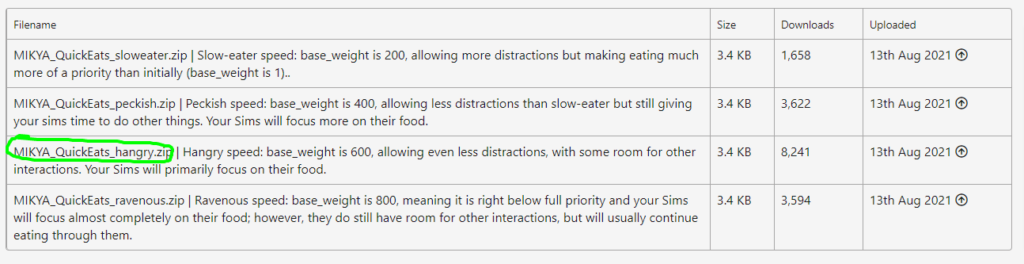
I personally chose the ‘hangry speed’ file because I thought it had the best balance of speed, distractions, and realism.
To get the faster eating mod into your game, you’ll need to download one of the files. Once you’ve downloaded the file, extract the file, and add the .package file to your mods folder.
You’re good to go!
Now, start up your game (making sure you have mods enabled in the settings) and your sims should now eat faster!
This sims 4 mod was a total game-changer for me! Slow eating is REALLY frustrating and annoying (at least I think so. 🤷♀️) Having this mod in my game made my entire gameplay experience feel much smoother and more enjoyable.
{RELATED POST: 29 Must-Have Mods for Sims 4 Every Simmer Should Know About}
The Quick Eats mod is one of the best mods for sims 4. Definitely be sure to check it out and give it a chance!
If you have any questions about how to use or download this mod, feel free to leave a comment. I’d also love to hear about your experiences with this mod. Does it make your gameplay experience WAY less frustrating?
If you’d like to see some of my other essential mods, then I highly recommend checking out this post: 29 Must-Have Mods for Sims 4 Every Simmer Should Know About
This post was all about The Sims 4 Faster Eating Mod.
Other Posts You May Like: