21+ Best Sims 4 GShade Presets for Gorgeous Graphics
Give your game a whole new vibe with this list of FREE sims 4 gshade presets. These are a total must-have for taking screenshots!
This post may contain affiliate links, which means I’ll receive a commission if you purchase through my link, at no extra cost to you. Please read full disclosure here.
Want to save this list? Click here to pin it!
Most of you are probably already familiar with ReShade: the program that allows you to change the look of your game using presets, much like using a preset to edit your photo for Instagram.
I’ve actually written an entire list of the Best ReShade Presets for Sims 4 that you might’ve come across.
But lately, GShade has been taking over the gaming world and nearly replacing ReShade!
You might be asking why though? Aren’t they the same thing? Because that was my initial thought too.
However, the difference between GShade and ReShade is playability. GShade runs MUCH better with The Sims 4 making it way more gameplay friendly.
It’s basically an updated version of ReShade and it’s still totally FREE.
I still recommend having a pretty decent computer or laptop to run everything at once, especially if you have mods, cc, and multiple expansions.
(You can see all of my sims 4 laptop picks here or buy the laptop I use here!)💻
But the computer you currently play on should work just fine!
Now, here’s a quick FAQ about using GShade with sims 4, but if you already know what you’re doing…
Click Here to Jump to The List of Best Sims 4 GShade Presets
Where Can I Download GShade for Sims 4?
You can find the latest version of GShade on the GPosers website. There are downloads available for windows, linux, and mac; however, I’ve only ever tested it for windows.
That being said, please use caution if you are a mac user. I wouldn’t want you to accidentally mess up your game.🙈
How do I Install GShade for Sims 4? How do I install GShade Presets for Sims 4?
Even if I kind of know what I’m doing, I always watch a tutorial when I download one of these graphics programs. They can be confusing!
Here’s an AMAZING step-by-step tutorial on how to install GShade for Sims 4 and GShade presets:
Do ReShade presets work for GShade?
Yes and no. Some ReShade presets will easily convert over to GShade with no problems, while others won’t work at all.
You will have to test each one out or read the creator’s description. Sometimes they will let you know if it works for both programs.
If you want to use your ReShade presets on GShade, the video above is also a great reference for learning how to do that.
Sims 4 GShade Presets
When you’re downloading these gshades, always read everything on the download page. Some of them require extra mods to make them look exactly like the preview picture!
1. ellcrze Sims 4 GShade Preset by ellcrze
If you’re looking for a gshade preset that’s great for both gameplay and screenshots, then you need to try this one out!
It adds the perfect amount of saturation and brightness to the sims without being too much.
You will need some additional lighting mods, so make sure you grab those off of the download page.
2. Marigold Sims 4 GShade Preset by midsummermoon20
Marigold is an incredible lightweight preset that brightens the game without oversaturating it and blowing out the UI.
It’s perfect if you don’t have a high-end PC to play the sims, but you still want to give your game an entirely new look!
3. Storyteller Sims 4 GShade Preset by ComfyBlob
This preset was converted from ReShade to Gshade and now runs SUPER smooth.
It’s ideal for adding that extra level of vibrance that looks amazing in screenshots.
(Have you noticed how dark the game looks once you turn off your ReShade/Gshade!?😲)
It does use a few lighting mods, so grab the links for those off of the main download page.
4. Bloom Sims 4 GShade Preset by ellcrze
My first thought when I saw this preset was: bubblegum!
It has a very colorful vibe with blues and pinks that really pop.
Use this preset if you want to give your game a feminine aesthetic!
5. Coco Dreams Sims 4 GShade Preset by simbeautyguru
This gshade preset is focused on showing off the “richness of skin tones with melanin.”
It has a dreamy feel that I really love. There are two versions: one for everyday use and one for CAS.
The CAS preset version will give you more shadows so you’ll be able to take jaw-dropping screenshots of your darker-skinned sims!
{RELATED POST: 25+ Best Sims 4 Skin Overlay Mods (Sims 4 CC Skin)}
6. Ophelia Sims 4 GShade Preset by talentedtrait
How absolutely STUNNING is this preset cover photo? It seriously catches my eye every time I see it.
If you want your screenshots to stand out like this, then this is the preset you need!!
7. thunderstorm Sims 4 GShade Preset by mushroomwhims
Thunderstorm has the vibrance of other gshade presets for sims 4, but also brings out some of the darker tones.
It’s a nice contrast to the usual overly bright and colorful screenshots most of us are used to seeing.
I especially love the way it looks in each of the sim worlds. I think it would be a great preset for taking pictures of your builds!
8. latte Sims 4 GShade Preset by ellcrze
If you love autumn vibes, then you need this cozy, fall-inspired preset.🍂
It’s PERFECT for taking seasonal gameplay screenshots!
9. Strudel Sims 4 GShade Preset by Elaina

Speaking of cozy, here’s another warm and soft preset to bring some fall aesthetic into the sims 4!
It’s made for gameplay, so you should have no performance or lag issues if your computer can handle it.
10. Gretchen Sims 4 GShade Preset by talentedtrait
Interestingly enough, this actually started off as an edit of the ophelia gshade preset, but went through so many changes that it ended up as its own preset entirely.
It’s definitely a lot darker and moodier than Ophelia and that’s what I LOVE about it!
Everything by talentedtrait is just sooo good. Their name pops up, I download, no questions asked.😂
11. Sweet & Sour Sims 4 GShade Presets by Asimsa
This is a pack of two presets for the sims 4 that you can easily switch between to change the vibe at a moment’s notice.
Sweet is a bright gshade preset with pink tones and harsher shadows. This is great for screenshots!
Sour is a gshade preset for gameplay that adds brightness and vibrance to the game without overdoing it.
The creator has graciously made a video showing off these presets, so if you want to see exactly how they look in-game, watch the video overview!
12. On Cloud 9 Sims 4 GShade Preset by TheBlondeSimmer
If you’re looking for a preset that works for both ReShade and GShade, then this is the one you need to download!
On Cloud 9 is absolutely BEAUTIFUL. It makes all the colors in the game pop by adding some brightness and shadows.
This is definitely a favorite of mine personally! 😍
13. Petals Sims 4 GShade Preset by chewybutterfly
If you want a gshade preset specifically dedicated to your sims 4 screenshots, here you have it!
Petals is not intended for gameplay.
It blurs the backgrounds and adds a peachy tone to your sims making it WONDERFUL for screenshots to post on Tumblr, use as Youtube Thumbnails, or just keep for yourself.
14. Groovy Sims 4 GShade Preset by ellcrze
Three words that describe this preset: vibes, bright, colorful. 🌈
This gshade preset is all about the aesthetic making it perfect for High School Years gameplay and screenshots!
{RELATED POST: The Ultimate List of Aesthetic Sims 4 Teen CC for High School Gameplay}
15. secluded Sims 4 GShade Preset by tetonet
Secluded has a totally different feel than the rest of the GShades on this list!
It’s dark and it’s moody by filtering out the blue in the sims 4 worlds.
It’s PERFECT for taking screenshots of your builds.
With almost everything else on this list being so bright and colorful, this might just be the preset you’ve been looking for!
16. Neapolitan Sims 4 GShade Presets by midsummermoon20
Get ready to be spoiled because here we have a gshade presets PACK that includes 3 presets in one: strawberry, vanilla, and chocolate.
Here’s a quick little description of each:
- The Strawberry preset has a bright and cheerful vibe that’s great for gameplay.
- The Vanilla Preset is not too far from the original EA look, but with the addition of some brightening and smoothness.
- The Chocolate preset has a moody, warm vibe that is much darker than the other two presets.
If you want an easy way to get started with gshade and presets, then this is the perfect set to download. You’ll have tons of variety right from the get-go!
17. Milky Pastels Sims 4 GShade Preset by Simdriella
This preset was built for players with older laptops/computers in mind. That way every simmer can have a game that looks great, even if they don’t have a high-end computer!
It’s PERFECT for both gameplay and taking screenshots in CAS.
{RELATED POST: 21+ Custom Sims 4 CAS Backgrounds To Give Your Game a New Look}
18. Genki Oranges Sims 4 GShade Preset by Boo

This is another gshade preset made for screenshots! Although, you can alter it to make it playable.
It adds blurriness and peachy tones.
It gives trendy vibes which are essential for city life screenshots!
19. Peachy Kisses Sims 4 GShade Preset by imjennx
Peachy Kisses is a gshade preset made by this sims youtuber who wanted the perfect look for their sims 4 gameplay, screenshots, and videos.
It’s gameplay friendly and made for those with lower-end computers!
20. Willa Sims 4 GShade Preset by talentedtrait
Willa is super unique because it was made for nighttime screenshots.
I personally haven’t seen anything else like it!
If you’re tired of your presets making it impossible to get good screenshots when it’s dark, you have to try this one out.
21. ellanora Sims 4 GShade Preset by ellcrze
Another GORGEOUS preset that’s good for both gameplay and screenshots.
It even looks amazing in CAS which is a must-have in my book.
If you’re tired of dull-looking screenshots, then you definitely need to download this preset!
22. angelic Sims 4 GShade Preset by elaina
Unfortunately, this creator has abandoned their Patreon, and assumedly this gshade preset as well, but it looks SO good that I had to include it on this list anyway.
So with that being said, if the link ends up not working one of these days, let a girl know in the comments, please!
This is a beautiful preset made for gameplay; however, you can use the toggle keys listed on the download page to take screenshots with a blurred background as well.
It’s the best of both worlds!
23. Glow Sims 4 GShade Preset by chewybutterfly
Glow is another preset by chewybutterfly that is intended for screenshots only.
And it’s BREATHTAKING! It’s vibrant and bright yet warm.
This is my absolute new go-to for sims 4 screenshots!
This post was all about the best Sims 4 GShade Presets.
I hope this list helped you find your new go-to gshade preset for screenshots, gameplay, videos, and all your creative endeavors!
For more of the best sims 4 mods, cc lists, and gameplay ideas click HERE to see my latest posts.
And don’t forget to follow me on Tumblr & Pinterest to be updated when I post new content.
Other Posts You May Like: