The Sims 4 How To Build a House: Tips and Tricks

I find that building and designing houses in The Sims 4 is the best part of the game and super fun! The game’s Build Mode offers a wide range of tools and features that allow you to create unique and personalized homes for your Sims. Whether you want to build your dream home, a cozy cottage or a modern mansion, the possibilities are endless.
To get started, you can choose from a variety of pre-made house plans or create your own from scratch. The game’s custom room tool interface makes it easy to design and customize every aspect of your home, from the layout and structure to the furnishings and decor. You can also add landscaping and outdoor features to create a complete living environment for your Sims. With a little creativity and imagination, you can build the house of your dreams and watch your Sims thrive in their new home.
Getting Started
If you’re new to building and designing houses in The Sims 4, it can be overwhelming at first. But don’t worry, we’ve got you covered. In this section, we’ll go over the basics of getting started with building and designing your own houses in The Sims 4.
Choosing a Lot
Before you start building your dream house, you’ll need to choose a lot to build it on. You can choose an empty lot or a pre-built lot, depending on your preferences. Empty lots will give you more freedom to design and build your house from scratch, while pre-built lots will give you a head start with the basic structure and layout of the house.
Floor Plan and Layout
Once you’ve chosen your lot, it’s time to think about the floor plan and layout of entire other rooms used in your house. This is where you’ll decide how many rooms you want, where they’ll be located, and how they’ll be connected. You can use the basic building tools to create walls, add doors and windows, and create different levels and floors.
Basic Building Tools
The basic building tools in The Sims 4 are easy to use and can help you create a variety of different house designs. Here are some of the basic building tools you’ll need to know:
- Walls: You can use walls to create rooms and divide up your house into different areas. You can choose from different types of walls, such as brick, stone, and wood.
- Doors and Windows: Doors and windows are essential for creating a functional and aesthetically pleasing house. You can choose from a variety of different styles and sizes to fit your needs.
- Stairs: If you want to create a multi-level house, you’ll need to use stairs. You can choose from different types of stairs, such as straight, L-shaped, and U-shaped.
- Roofs: Roofs are the final touch to your house and can add a lot of character and style. You can choose from different types of roofs, such as flat, gable, and hip.
Remember, building and designing houses in The Sims 4 is all about creativity and experimentation. Don’t be afraid to try new things and think outside the box. With a little practice, you’ll be building your dream house in no time.
Designing Your House

When it comes to designing your own household in The Sims 4, you have two main options: build your own house from scratch or use a pre-made house and modify it to your liking. Whichever option you choose, there are some key design elements to consider to make your new house be both functional and aesthetically pleasing.
Exterior Design
The exterior of your house’s walls is the first thing you and your Sims will see, so it’s important to make a good impression. Here are some things to keep in mind when designing the exterior of your house:
- Choose a style: Do you want a modern, minimalist look or a cozy, cottage-style home? Think about the overall vibe you want to create and choose a style that reflects that.
- Consider the landscaping: Adding some trees, flowers, and other plants can make a big difference in the look of your house. Make sure to choose plants that fit the style of your house and the climate of your Sims’ world.
- Don’t forget the details: Adding shutters, window boxes, and other small details can add character to your house and make it stand out.
Interior Design

The interior of your house is where your Sims will spend most of their time, and more money, so it’s important to make it comfortable and functional. Here are some things to consider when designing the interior of a room in your house:
- Choose a color scheme: Decide on a color palette that you want to use throughout the house. This will help create a cohesive look and make the space feel more put together.
- Think about flow: Make sure the layout of your house makes sense and flows well. You don’t want your Sims to have to walk through the kitchen to get to the bathroom!
- Consider lighting: Good lighting can make a big difference in the look and feel of a room. Make sure to include a mix of overhead lighting and lamps to create a warm, inviting atmosphere.
Furnishing Your House
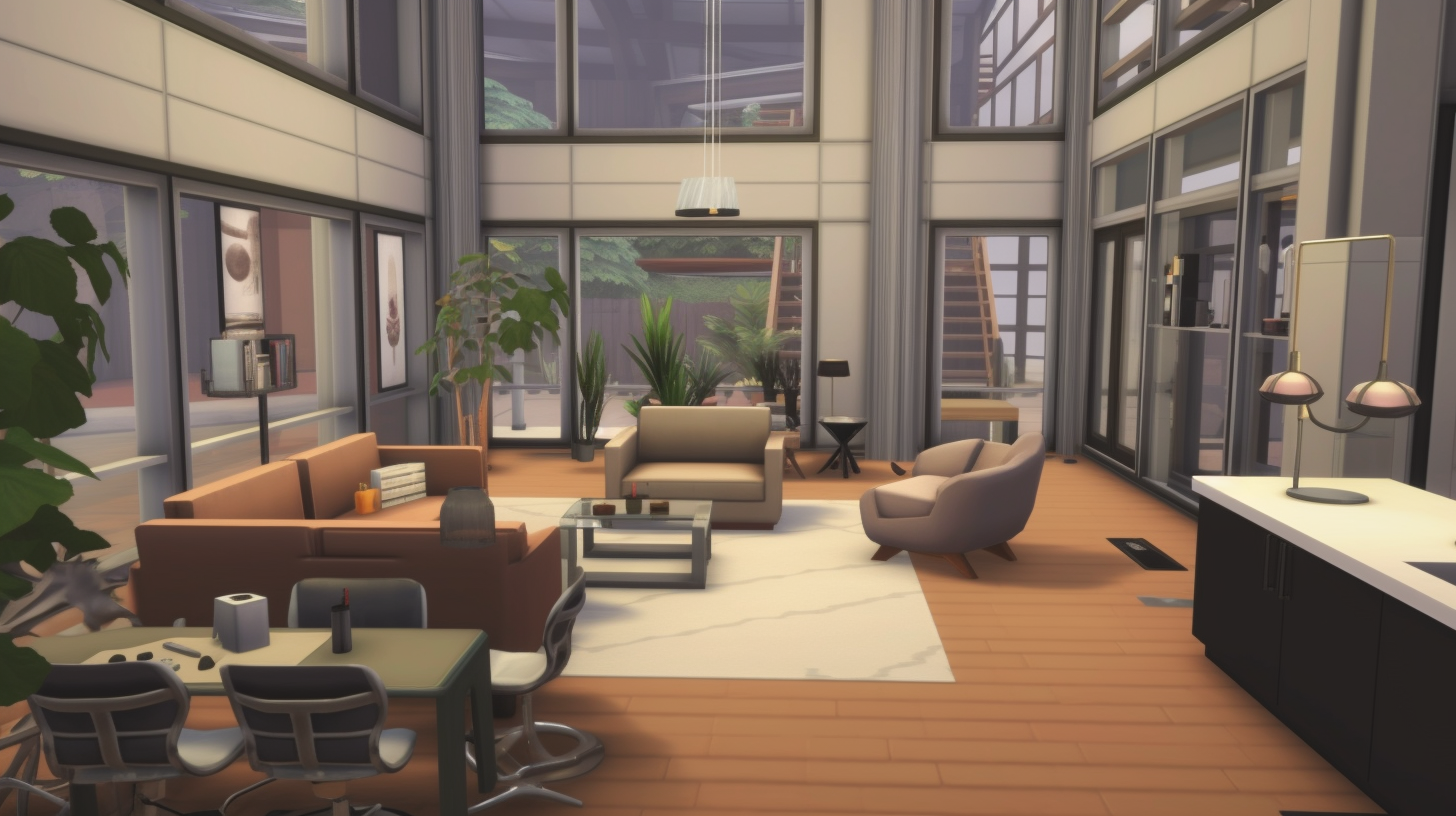
Once you have the basic design elements in place, it’s time to start furnishing your house. Here are some tips to help you create a comfortable, functional space:
- Start with the essentials: Make sure to include all the basics like a bed, sofa, and dining table. Once you have the essentials in place, you can start adding decorative items.
- Mix and match: Don’t be afraid to mix and match different styles and colors. This can add interest and personality to your house.
- Don’t forget storage: Make sure to include plenty of storage options like bookshelves, dressers, and cabinets. This will help keep your house organized and clutter-free.
By keeping these design elements in mind, you can create a house that not only looks great but also functions well for your Sims. Happy building!
Advanced Building Techniques
If you’re looking to take your Sims 4 building skills to the next level, there are a variety of advanced techniques you can use to create more complex and visually stunning homes. Here are some tips to help you get started:
Roofing and Foundations
Roofing and foundations are two key elements of any house design, and there are a number of advanced techniques you can use to create more interesting and visually appealing structures.
When it comes to roofing, one useful technique is to hold SHIFT to drag each roof side individually. This can be particularly helpful when creating attics or other complex roof shapes. You can also select a roof piece and press CTRL + C to unlock more curvature options, allowing you to create more unique and intricate designs.
Foundations can also be used creatively to add depth and interest to your builds. Consider using different materials or elevations to create visual interest, or experiment with half-walls and other decorative elements to create a more varied and dynamic look.
Landscaping
Landscaping is another important aspect of home design, and there are a variety of techniques you can use to create beautiful and realistic outdoor spaces.
One key technique is to use terrain tools to create varied elevations and natural-looking features like hills, valleys, and cliffs. You can also experiment with different types of plants and trees to create a more diverse and visually interesting landscape.
Another useful technique is to add decorative elements like fountains, statues, and pathways to create a more polished and cohesive outdoor space. Consider using different types of paving stones or decorative tiles to add texture and visual interest to your pathways.
Adding Pools and Outdoor Features

Finally, adding pools and other outdoor features can be a great way to add both visual interest and functionality to your builds.
When it comes to pools, consider experimenting with different shapes and sizes to create a more unique and visually interesting design. You can also add decorative elements like fountains, waterfalls, and diving boards to create a more polished and dynamic look.
Other outdoor features like fire pits, outdoor kitchens, and seating areas can also be used to create a more functional and inviting outdoor space. Consider using different types of materials like stone, brick, or wood to add texture and visual interest to these features.
By using these advanced building techniques, you can create more visually stunning and dynamic homes that are sure to impress your Sims and your fellow builders.
Sharing and Downloading Houses

If you’re proud of your house and want to share it with the community, or if you’re looking to download a house to add to your game, The Sims 4 has a feature called the Gallery that allows you to do just that.
Sharing Your House with the Community
To share your house with the community, you first need to save it to your library. To do this, go into Build Mode and click on the “i” icon in the top right corner. From there, click on the “Save to My Library” button. You can give your house a name and description, and even add hashtags to make it easier for others to find.
Once your house is saved to your library, you can upload it to the Gallery. To do this, go into your library and click on the house you want to upload. From there, click on the “Share” button and follow the prompts. You can add more information about your house, such as the lot type and size, and even add photos.
Downloading Houses from the Gallery
To download a house from the Gallery, simply click on the “Gallery” button in the main side menu bar. From there, you can search for houses based on various criteria, such as lot size, number of bedrooms, and style. You can also browse through the most popular and newest houses.
When you find a house you like, click on it to view more information. You can see photos of the house, read a description, and even see what custom content was used (if any). If you want to download the house, click on the “Download” button.
Keep in mind that some houses may require custom content that you don’t have. If this is the case, you’ll need to download and install the custom content before you can use the house in your game.
Overall, sharing and downloading houses in The Sims 4 is a great way to connect with the community and add new content to your game. Whether you’re a seasoned builder or new family just starting out, there’s something for everyone in the Gallery.
Tips and Tricks
If you’re looking to build and design houses in The Sims 4, here are some tips and tricks to help you get started.
Using Cheats and Mods
Cheats and mods can be a great way to enhance your building and designing experience in The Sims 4. Here are a few cheats and mods that you might find useful:
- bb.moveobjects: This cheat allows you to place objects anywhere, even if they overlap or clip through other objects.
- bb.showhiddenobjects: This cheat unlocks hidden objects that aren’t normally available in the game, such as debug objects and items from expansion packs.
- The Sims 4 Gallery: The Gallery is a great resource for finding pre-made houses and rooms that you can download and use in your game. You can also upload your own creations to share with the community.
- Custom Content: Custom content, or CC, is user-created content that you can download and add to your game. This can include everything from new furniture and decor to custom skins and hairstyles.
Troubleshooting Common Issues
Building and designing houses in The Sims 4 can sometimes be frustrating, especially if you encounter common issues like the ones listed below. Here are some tips for troubleshooting these issues:
- Objects won’t place: If you’re having trouble placing objects, try using the moveobjects cheat. You can also try resetting the object by using the resetSim cheat.
- Roofs won’t place: If you’re having trouble placing roofs, try adjusting the height of the walls or using the auto-roof tool.
- Walls won’t delete: If you’re having trouble deleting walls, try using the sledgehammer tool or the demolish wall button.
- Rooms won’t connect: If you’re having trouble connecting rooms, try using the room tool or the split room tool.
Creating Custom Content
If you’re feeling creative, you can create your own custom content for The Sims 4. Here are a few tips to help you get started:
- Use a 3D modeling program: You can use programs like Blender or Maya to create 3D models of objects, furniture, and decor.
- Use a texture editor: You can use programs like Photoshop or GIMP to create custom textures for your objects and clothing.
- Use a modding tool: You can use tools like Sims 4 Studio to create custom content that you can add to your game.
Remember to always test your custom content before sharing it with others, and be sure to follow the guidelines and terms of service for any third-party tools or platforms that you use.
That’s it for our tips and tricks for building and designing houses in The Sims 4. With a little practice and creativity, you’ll be building amazing houses in no time!



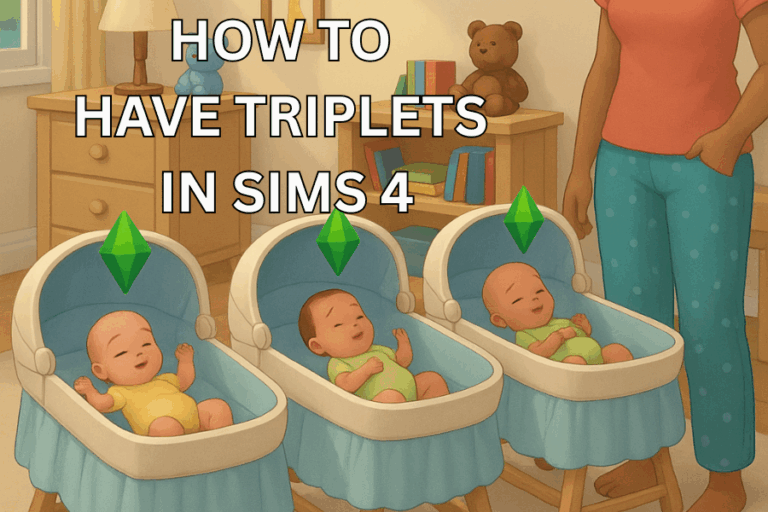



thanks for the tips!
The gallery is definitely the best in sims, I’ve never been able to build beautiful houses, especially large lots…thanks to all the talented people whose houses are in my saves:)
No worries! I totally agree about the Gallery. I too am grateful about all the talented people who build some awesome looking houses.