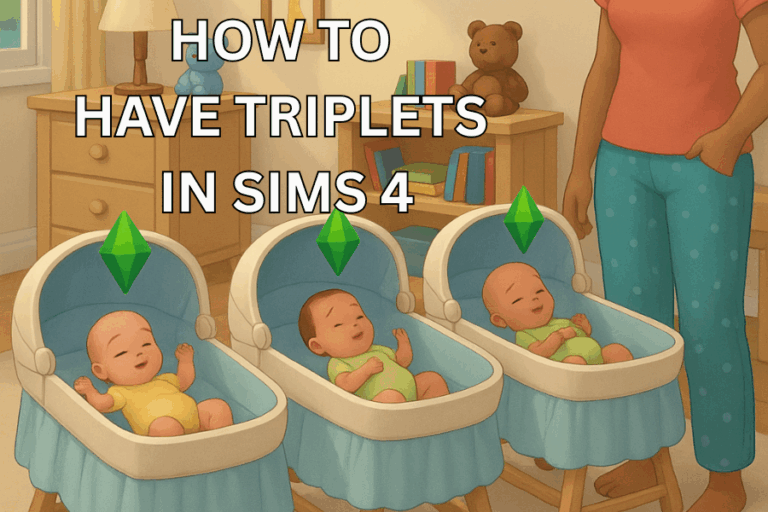How to Edit Townies in Sims 4: A Complete Guide

I can’t be the only one who hates how townies in my Sims 4 world dress. I’ve previously run into townies wearing socks and sandals, a full-body chicken costume, or makeup that looked like it was applied in the dark.
Luckily, you can edit townies in Sims 4 to suit your aesthetic and taste without breaking your save. In this guide, you’ll learn how to edit townies in Sims 4 using various methods to personalize your gaming experience.
READ NEXT: How to Edit Pre-Existing Sims in Sims 4
What Are Townies in Sims 4?

Townies are the non-played Sims that fill your world: bartenders, gym trainers, neighbors, and even randoms jogging past your house. They’re also called NPCs – Non-playable characters. The game generates them automatically to fill your world with life and realism. For example, your primary Sim can fall in love with a townie and have them move into your household. You can also form friendships with them, adding more depth and character to your storylines.
Unfortunately, townies often come with questionable fashion choices and random traits. This is because the game uses your existing custom content (cc) to create these NPCs. Sadly, they compile random clothing, makeup, and accessories on these townies, which leads to horrendous fashion choices.
Why Edit Townies?

You can play Sims 4 without editing townies in your world, but what’s the fun in that? Sims is all about creating visually appealing storylines, and all this starts with creating good-looking Sims. You wouldn’t want your Sim’s potential spouse to have lousy fashion taste or a weird personality, would you?
If you want to personalize your story and add depth and character, you need to edit townies. Editing townies also gives you more control of your world.
Some of the most common reasons for editing randoms in the game are:
Improve their looks – You can give them better clothing, hair, and style options to match your aesthetic or taste
Assign realistic careers or roles – You can assign them careers you like or prefer, such as librarian or vendor.
Stop the game from creating more randoms –The base game tends to spawn more randoms, and editing them allows you to prevent this.
Add more diversity or personality to your neighborhoods – You can choose specific traits and personalities for your townies to add diversity to your neighborhood.
How to Edit Townies in Sims 4(The Right Way)
There are multiple ways to edit townies in Sims 4, and whatever you choose is fine, depending on your preference and end goal. The methods include:
Option 1: Edit in CAS Using Cheats

You can edit NPCs in CAS just like you would your primary Sim. Follow these steps:
Enable Cheats
Press Ctrl + Shift + C to open the cheat console.
Type: testingcheats on and hit Enter.
Enter CAS Full Edit Mode
Type: cas.fulleditmode and hit Enter.
Shift-Click the Townie
In Live Mode, Shift + Click on a townie.
Select “Modify in CAS.”
Now you can change everything about the town, including their traits, walk style, clothes, even names.
Note: Don’t delete random townie Sims from CAS—just edit. Deleting them can cause bugs or glitches in your saved file.
Option 2: Manage Households Menu

Another way to edit townies is by using the manage households button. Follow these steps:
Go to the World Map.
Click the “Manage Households” icon in the top right.
Select “Other Households” (these are the non-played Sims).
Search for the townie you want to change and click the pencil ✏️ icon to open them in CAS as shown in the image below.

The only downside to this option is that you won’t get the full edit power like with the cheat. However, it works for basic looks and clothing.
Option 3: Use Mods (Optional)
If you’re deep into townie management or rotational gameplay, try using mods to make tweaks and changes to NPCs. You can use:
MC Command Center (MCCC) – This mode gives you complete control over Sims in your world. You can stop random generation, assign jobs, or make global changes.
UI Cheats Extension—This mod lets you shift-click Sims for easier access to commands, saving you the hassle of typing cheat commands.
Prevent New Random Townies Bonus Tip
If you’re tired of the game generating more Sims with every expansion, you can turn the option off. However, you need to download the MCCC mod mentioned above to use this feature.
Open MC Command Center (computer > MCCC > MC Population)
Set:
Maximum Housed Sims to a reasonable limit
No Random Townies = Enabled
Import Custom Sims if you want the game to use your own Sims as fill-ins
Conclusion
Editing townies is one of the best ways to take control of your Sims 4 world and keep things feeling cohesive. It also allows you to personalize your gameplay to suit your preferences. You can have a town filled with witches, baddies, influencers, or even fairies. It’s really up to you to decide.
Please leave a comment below and let us know what mods or methods you use to edit townies in Sims 4.
READ NEXT: How to Organize Sims 4 Mods Folder for Easy Access and Management