The Sims 4 Age Up Cheat: How to Age up Sims & How to Force Aging
Wondering how to quickly age up your sims? Here’s everything you need to know about the sims 4 age up cheat.

How to Age Up Sims in Sims 4
If your sim is ready for the next stage of their life, have either the birthday sim or someone else in their household bake a cake. At this point, you can also choose to throw your sim a birthday party. You can do this through the phone by clicking plan social event, but it’s not necessary to be able to age up your sim.
Now that the cake is done, have a sim add birthday candles to it. For this option to appear, the cake will need to be either on a counter or in the correct positioning on a table. It doesn’t work on a coffee table, the floor, or elsewhere.
Then have the sim that you want to age up (this is very important!) click on the cake and choose to blow out the candles to age them up. There are also the options to make a wish or taste frosting which are additional options that will age your sim up.
If the birthday sim is a toddler, you’ll need to have an adult sim help them to blow out the candles. This option will appear if you have a toddler in your household.
To age up babies in the sims 4, click on the bassinet and choose the age up option at any time or wait until they automatically age up on their own.
When your sim’s lifespan bar is full and glowing, they will automatically age up at some point during that sim day. This full bar means that they have zero days left in that stage of their life. (Note: this is only true if you have automatic aging set to on in your game settings.)

How to Use The Sims 4 Age Up Cheat
To age up sims in the sims 4 using a cheat, you have to go through a process. Unfortunately, there’s not an individual cheat code that will automatically age up your sim.
Here are the simple steps to using the sims 4 age up cheat:
1. Open up the cheat code box using CTRL + SHIFT + C
2. Type in testingcheats on and hit enter.
3. Type in cas.fulleditmode and hit enter.
4. To close the cheats console, use CTRL + SHIFT + C again.
5. Shift + Click on the sim that you age up and select Modify in CAS
6. Then select the age you want them to be, just as you would when creating them in Create-a-Sim.
Sims 4 Age Up Cheat FAQ
Here are the answers to some of the most frequently asked questions regarding the sims 4 age up cheat such as: how to age up your sims without a cake, how to make your sims age faster, and why your sims may not be aging up.
How do you age up a sim without cake?
To age up sims without a cake you can either wait until they age up naturally or use a cheat. Once your sim’s lifespan bar is full for that life stage, they will age up on their own at some point during that sim day. If you don’t want to wait, then follow the sims 4 age up cheat instructions found in the previous section of this post.
How do you enable cheats in Sims 4?
To enable cheats in the Sims 4 open the cheats console by holding CTRL + SHIFT + C then typing testingcheats on into the cheats console. You should receive a message back that says “Cheats are enabled.” This will allow you to use any cheat code in the sims 4. Hold CTRL + SHIFT + C again to close the cheats console.
How do you make your sims age faster?
To make your sims age faster, go into game options in the menu panel and find the gameplay tab. From there, you’ll see a ‘sim lifespan’ dropdown. Your sims will age faster if you choose the short lifespan option. There’s also the option for normal or long.
If you’d like to choose the exact number of days for each stage of your sims life, I highly recommend downloading the mc command center mod. Once that mod is downloaded, click on any sim computer, go into mcc settings and you’ll be able to adjust the sim lifespan for your entire game.
Why won’t my sims age up in Sims 4?
If your sims aren’t aging up, it’s likely because you have aging turned off in your game settings. To fix this, go into the game options in the menu panel. Find the gameplay tab and you’ll see various options pertaining to aging. Depending on who you want to age up, check the box to ‘auto age unplayed sims’ and have auto age for played sims on either ‘yes’ or ‘only active household.’
Keep in mind that these settings are individually set for each of your save files, not for the entire game.
If that doesn’t fix your aging problem, it’s likely a game bug. I suggest downloading this mod by LittleMsSam that has an age-up fix included.
Hopefully, you found this post on the sims 4 age up cheat helpful! If not, feel free to leave me a comment with any of your questions. Happy Simming!
This post was all about the Sims 4 Age Up Cheat.
Other Posts You May Like: