Sims 4 Multiplayer Mod: Is The Sims 4 Multiplayer?

Sims 4 is a life simulation game that allows players to create and build their ideal lives from scratch in a virtual world. The title has always been single-player, and everyone your character interacts with in-game is an NPC. However, some Simmers have always wanted to experience the game with friends and family.
This begs the question – is Sims 4 multiplayer? In this article, we’ll answer your question and let you know how to share your stories in-game with your partner, friend, or family member.
READ NEXT: 14+ Best Sims 4 Mods 2024 to Download
Is Sims 4 Multiplayer?

Unfortunately, Sims 4 isn’t a multiplayer game. For a title that has been out for a decade now, it’s time EA added a multiplayer option for its fanbase. Not everyone wants to play The Sims 4 alone, and hopefully, the devs work on this.
Luckily, there is a Sims 4 multiplayer mod players can download to play the Sims 4 with friends and family.
What is the Sims 4 Multiplayer Mod?

The Sims 4 multiplayer mod changes the functionalities of the base game by allowing Simmers to play together in real-time over the network and live together in the same household. The official mod is called The Sims 4 in Multiplayer (S4MP).
With S4MP, you can play with up to 12 gamers on the same server. Your PC acts as the local network and server, and other players have to join it to play. The full script mod is packaged with a server application that should run on one of the PCs participating in the game.
How to Install The Sims 4 in Multiplayer

Follow these steps to install and use S4MP on your PC:
Create a Sims 4 household with everyone’s Sim to play with. This is crucial as all participating players must use the same account. Ensure the other players enable Mods & Scripts and save and exit their games.
Next, download S4MP and extract the file from the zip folder. If you encounter problems running the file, run it as an administrator or turn off your antivirus. Note that everyone participating needs to download and install the mod, but only the server’s player can control the time.
Set the documents path in S4MP’s settings tab by default:
Windows: C:UsersUSERDocumentsElectronic ArtsThe Sims 4
Mac: /Users/USER/Documents/Electronic Arts/The Sims 4
Set the game’s folder path in S4MP’s settings tab by default:
Origin: C: Program Files (x86)Origin GamesThe Sims 4
EA Desktop: C:Program FilesEA GamesThe Sims 4
Steam: C:Program Files (x86)SteamsteamappscommonThe Sims 4
Mac: /Users/USER/Applications
Allow S4MP through the Firewall settings to prevent connectivity issues.
Click Play on LAN in S4MP, select your prepared save game to host, and share your VPN or IP address with others so that they can join the room.
Once everyone’s in and save synced, press Everyone’s Connected and then Start Game. If the game isn’t starting, you can also start it manually.
Let The Sims 4 load, select the same save game, and then load into the same household. You should get an in-game notification stating that the multiplayer has loaded.
Note that it’s necessary to have a save file with all the Sims created before downloading the multiplayer mod. You should also buy the house and all the necessary items beforehand since currently only Live mode is supported. The build & buy mode is in the experimental phase, and although its features may work, there’s no guarantee. It’s also important to have a save with time paused.
Sims 4 in Multiplayer Supported Versions

Here are all the versions that the S4MP supports:
Versions 0.25.1 and later only work with The Sims 4 v1.90 or later patches
Versions 0.23.1 and later only work with The Sims 4 v1.84 or later patches
Versions 0.6.1 and later only work with The Sims 4 v1.68.154.1020 or later patches
Versions 0.2.1 and later only work with The Sims 4 v1.54.120.1020 or later patches
Version 0.2.0 only works with The Sims 4 versions BEFORE v1.54.120.1020 (08/2019) patch
READ NEXT: 16+ Best Sims 4 Expansion Packs 2024
Playing with The Sims 4 Multiplayer Mod

After installing S4MP on your computer, you can start playing with up to 12 friends in the same household. Currently, this is the only multiplayer mod that works efficiently on computers. The developer built the mod from scratch, so there are no security issues. It’s safe to download and install on your PC.
The mod is also constantly updated to fix bugs and other issues players may face. The latest version has fixed the following:
Fixed infinite load upon exiting the game with S4MP enabled for both server and client players
Fixed random minor errors occurring during gameplay
Added Lovestruck expansion pack to the launcher
Other recent changes include:
Improved inventory syncing for all players
Client players can sell multiple items in multiple mode from the inventory
Client players can set multiple items as favorites in multiple mode in the inventory
Rental management dialog is only displayed on the right client
Mac installation path is detected correctly in the launcher when it’s outside of the user’s folder
Mac installation path is detected correctly when using the new EA App
When using the Sims 4 multiplayer mod, everyone participating should have the same expansion packs. For instance, if the server player has the rent expansion pack, others should have the same to join. Alternatively, you can just play the base game without worrying about expansion packs.
Conclusion
Playing with friends and family is possible thanks to the Sims 4 in Multiplayer Mod. You can play with up to 12 friends in the same household for an immersive gaming experience. We recommend downloading the mod to test it out. Don’t forget to leave a comment down below about your experience using the mod.
READ NEXT: 34+ Best Sims 4 CC Finds and Ideas for 2024