How to Make Half Cabinets in The Sims 4: Simple Guide to Custom Cabinets
A quick step-by-step tutorial on sims 4 half cabinets! I’ve even included pictures to make it as easy as possible to customize your kitchen cabinets.
Sims 4 Half Cabinet Tutorial
In this post, I’ll answer all of your questions about finding and using half cabinets. I’ll even take you through the entire process step-by-step (pictures included!) Let’s get started!
How do you make half cabinets in Sims 4?
After going into build mode, you can easily create half cabinets in sims 4 by clicking on the cabinet you want to use, going into swatches, and turning off automatic counter placement. This will bring up all the custom cabinet options.
It’s that simple!
But if you need more guidance than that, let’s take it one step at a time.
First, go into build mode and find cabinets in the kitchen category.
Choose the kitchen cabinet you want to use in your build.
For this example, I’m using the Modern Wooden Under-Mount Cabinets from Sims 4 Parenthood.
Click on the cabinet and click into swatches.
You’ll see a gears icon that when you hover over it, states that “Automatic Counter Placement is on”
Auto counters are turned on by default when you first play The Sims 4, so you’ll need to turn this off by clicking on the gear icon.
As soon as you turn auto counters off, a new set of options will appear that allows you to create any type of kitchen cabinet you want, including half cabinets!
Now, using the new custom cabinet options, hover over the half tile cabinets and click on the image to get half cabinets.
You can now place half cabinets in your sims 4 kitchens wherever you want!

And if you happen to be curious, the kitchen from these photos is in SimLicy’s save file (1222 Parched Road in Oasis Springs) which is featured in my Best Sims 4 Save Files list.
How do I turn off auto counters in Sims 4?
To turn off auto counters and cabinets in the sims 4, go into build mode and click on any counter in the kitchen category. Then click into swatches and find the gears icon.
When you hover over this, it should say “Automatic Counter Placement is on” when auto counters are on.
Click on the gears icon to turn auto counters off.
Once auto counters are off, the icon will change to include a wrench. Click on this again to turn auto counters back on.
This method works for both cabinets and counters in the sims 4.
How do you get custom cabinets in Sims 4?
To use custom cabinets in sims 4, you’ll need to click into swatches of the cabinet you want to use and turn off automatic counter placement to bring up a new set of options in build mode that allows you to build with custom cabinets.
Once you’ve done that, you can place everything from corner cabinets to half cabinets to floor-length cabinets wherever you want.
Now you can have a completely custom kitchen on your lot!
I hope that this sims 4 half cabinet guide was SUPER helpful! Leave me a comment if you have any other questions and I’ll get back to you as soon as possible.
For more sims 4 content, follow me on Tumblr and Pinterest, or check out the other categories on my blog like cc lists, best mods, cheats, and gameplay ideas.
This post was a How-To on Sims 4 Half Cabinets.
Other Posts You May Like: