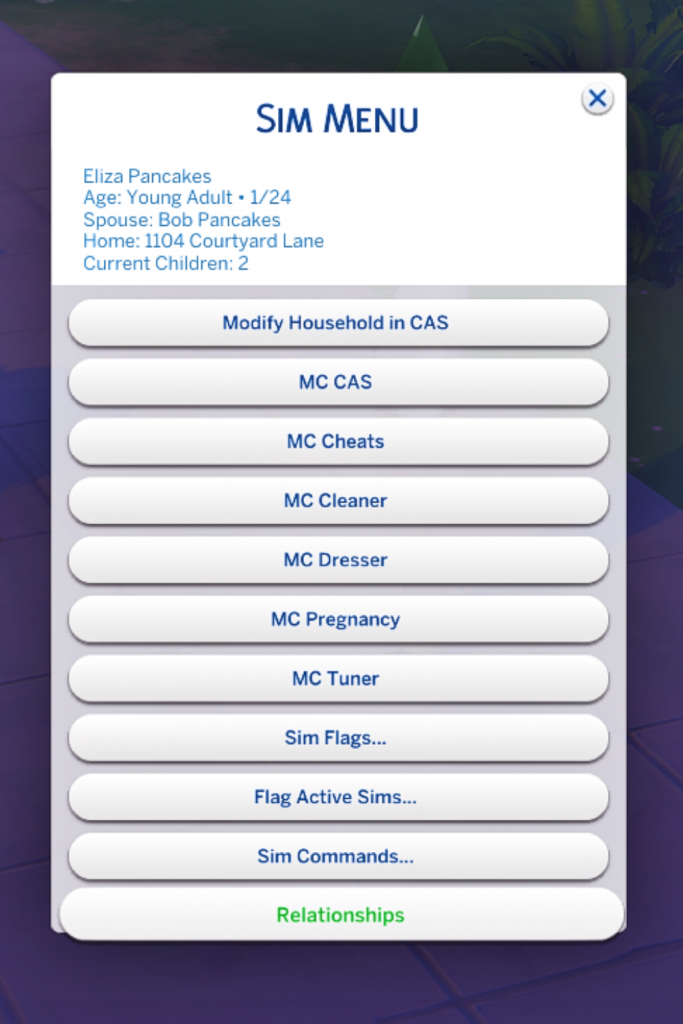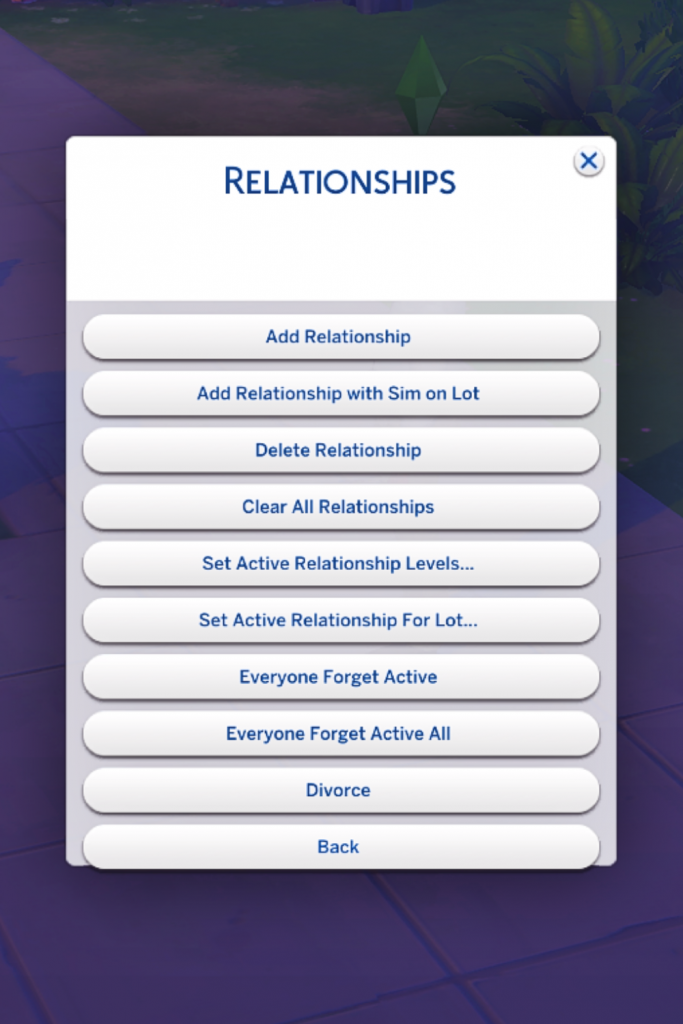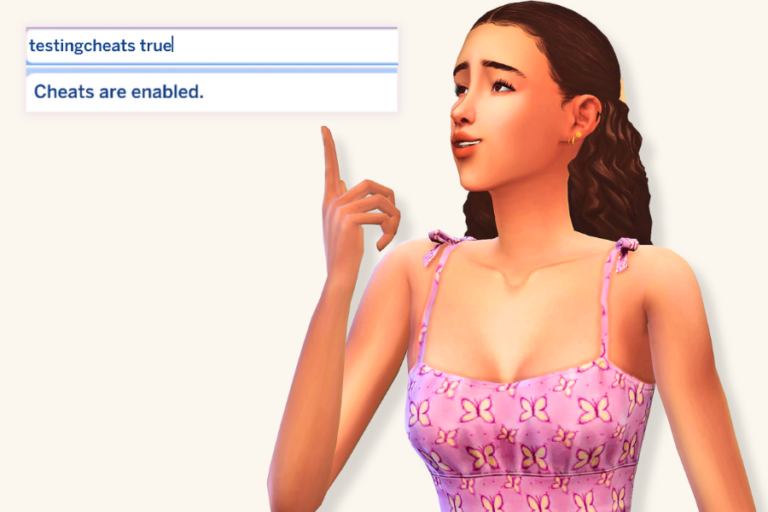The Sims 4 Relationship Cheats: How to Cheat Romances, Friendships, and Enemies
Looking to make an unsuspecting townie fall in love with your sim? No problem! Here’s a helpful list of sims 4 relationship cheats so you can quickly mess with the relationships of every sim in town.
I’ll also show you examples of using the cheat codes, answer frequently asked questions, and give you the best sims 4 relationship cheat mods.

Sims 4 Relationship Cheats
To use sims 4 cheat codes, open up the cheat code box using CTRL + SHIFT + C and type in ‘testingcheats on’, then type in the relationship cheat. To close the cheats console use CTRL + SHIFT + C again.
To ensure that these relationship cheats work properly: make sure you have testingcheats on, you’re clicked on the sim that you want to cheat, and that the cheat code is typed correctly. I suggest using copy & paste from your browser into the game to prevent any possible typos.
For some of the cheats on this list, you’ll just have to click on a sim, not type anything into the cheat console. Those will be marked with an asterisk (*). Here are the sims 4 relationship cheats:
| CHEAT CODE | RESULT |
|---|---|
| modifyrelationship {PlayedSimFirstName} {PlayedSimLastName} {TargetSimFirstName} {TargetSimLastName} 100 LTR_Friendship_Main | This will create a positive friendship between two sims. You can choose any number between 1-100 for this cheat. The number you choose will add that many friendship points to their relationship. |
| modifyrelationship {PlayedSimFirstName} {PlayedSimLastName} {TargetSimFirstName} {TargetSimLastName} -100 Friendship_Main | This will decrease the friendship between two sims. You can choose any number -1 to -100 for this cheat. The number you choose will decrease that many friendship points from their relationship. |
| modifyrelationship {PlayedSimFirstName} {PlayedSimLastName} {TargetSimFirstName} {TargetSimLastName} 100 LTR_Romance_Main | This will create a positive romantic relationship between two sims. You can choose any number between 1-100 for this cheat. The number you choose will add that many romance points to their relationship. |
| modifyrelationship {PlayedSimFirstName} {PlayedSimLastName} {TargetSimFirstName} {TargetSimLastName} -100 Romance_Main | This will decrease the romantic relationship between two sims. You can choose any number -1 to -100 for this cheat. The number you choose will decrease that many romance points from their relationship. |
| modifyrelationship {PlayedSimFirstName} {PlayedSimLastName} {TargetPetFirstName} {TargetPetLastName} 100 LTR_SimToPet_Friendship_Main | This will create a positive friendship between a sim and a pet. You can choose any number between 1-100 for this cheat. The number you choose will add that many friendship points to their relationship. |
| modifyrelationship {PlayedSimFirstName} {PlayedSimLastName} {TargetPetFirstName} {TargetPetLastName} -100 LTR_SimToPet_Friendship_Main | This will decrease the friendship between a sim and a pet. You can choose any number -1 to -100 for this cheat. The number you choose will decrease that many friendship points from their relationship. |
| relationship.introduce_sim_to_all_others | This will make your sim acquaintances with all other sims. |
| relationships.create_friends_for_sim | This will spawn a new friend on your sim’s lot |
| *Shift + click on Sim > Add to Family | This adds that sim to your family household |
How to Use Sims 4 Relationship Cheats
Let’s work through some examples since these cheat codes are quite complex. We’re going to use Eliza and Bob Pancakes as our guinea pigs in this relationship experiment. We want to modify their relationship and make them fall deeply in love. Here’s what our cheat code would look like: modifyrelationship Eliza Pancakes Bob Pancakes 100 LTR_Romance_Main
But now let’s completely ruin any friendship they have and turn them into enemies. Here’s the cheat code for that: modifyrelationship Eliza Pancakes Bob Pancakes -100 Friendship_Main
And finally, the Pancakes adopted a cat named Strawberry. Eliza desperately wants to be best friends with Strawberry. Here’s the cheat code to become best friends with your pet: modifyrelationship Eliza Pancakes Strawberry Pancakes 100 LTR_SimToPet_Friendship_Main
{RELATED POST: The Sims 4 Playable Pets Mod: Controllable Pets Mod Download & Review}
Sims 4 Relationship Cheats FAQ
Here are the answers to some of the most frequently asked questions regarding sims 4 relationship cheats such as: how to modify relationships, how to have a relationship with the Grim Reaper, and how to make your sim fall in love with another sim.
How do you enable cheats in Sims 4?
To enable cheats in the Sims 4 open the cheats console by holding CTRL + SHIFT + C then typing testingcheats on into the cheats console. You should receive a message back that says “Cheats are enabled.” This will allow you to use any cheat code in the sims 4. Hold CTRL + SHIFT + C again to close the cheats console.
How do you modify relationships in Sims 4?
To modify relationships in Sims 4, you can use this cheat code: modifyrelationship {PlayedSimFirstName} {PlayedSimLastName} {TargetSimFirstName} {TargetSimLastName} {number} {RelationshipType}
Yes, that is quite a long and complex cheat code so let’s break it down:
- After typing modifyrelationship, you’ll want to enter your sim’s first and last name.
- Then you’ll enter the first and last name of the sim that you want to create a relationship with.
- Next, you’ll enter a number of points to increase or decrease their relationship. The highest number being 100 and the lowest being -100.
- Finally, you’ll enter either LTR_Friendship_Main or LTR_Romance_Main which is pretty self-explantory. Use friendship if you want to alter their friendship or romance if you want to alter their romance.
Can you have a relationship with the Grim Reaper in Sims 4?
With some work, you can have both a friendship and a romantic relationship with the Grim Reaper in Sims 4. To become friends with the Grim Reaper, chat him up after someone dies in your presence. Once you’re friends, you can invite Grim over to hang out.
Now if you’re looking for romance with the Grim Reaper, you’ll need to either add him to your household, or edit him in CAS using cheats, and set him to the adult life stage. Without doing this, you can’t woohoo with him. At this point, you’re free to seduce the Grim Reaper all you want and make him fall in love with your sim!
How do you make your sim fall in love with another sim?
To make your sim fall in love with another sim, you can either go about in the traditional sense by using friendly and romantic interactions. You’ll have the most success with this if both of the sims are feeling flirty. Another random tip is to have your sims cloud gaze or take lots of pictures together. These two things increase your relationship FAST.
You can also use cheats codes to make your sims quickly fall in love. To do this, use the cheat code modifyrelationship {PlayedSimFirstName} {PlayedSimLastName} {TargetSimFirstName} {TargetSimLastName} 100 LTR_Romance_Main. Add in your sim’s name, in the first part, and the sim you want them to fall in love with, in the second part.
Can you divorce in Sims 4?
To get divorced in The Sims 4, have several mean interactions occur between the sims or have one witness an affair. After their relationship has decreased enough, the divorce option should come up. You can find it under the “mean” interaction category.
Sims 4 Relationship Cheat Mods
Wow! Some of those cheats are super long and quite complex. That’s why I just use mods to quickly and easily cheat my sims relationships. No more having to write out long cheat codes. With the click of a few buttons, I can alter my sim’s relationships. The mods I’m going to share with you are also listed in my must-have mods for sims 4 post because they are essential for playing the sims 4.
1. MC Command Center by Deaderpool
Mc Command Center makes it so much easier to modify relationships in the sims 4 without having to type in long cheat codes. This mod also gives you the option to change the relationship settings in your sims 4 game. I’ll take you through some of its features.
To use mc command center and alter your game’s relationship settings, first, click on a computer anywhere in-game, and find the ‘MC Command Center‘ option. Then click on MCCC Settings at the very top of the list.
This will bring up the MCCC Settings menu. From there click on Relationship Settings.
Now that you’re in the relationship settings panel, you have TONS of options to choose from. I won’t go through what each setting does (that’s a post for another day!), but to sum it up you can:
- allow teen parenting
- change breakup settings
- change the friendship decay percentage
- adjust friendship difficulty setting
- change relationship culling settings (this when the game goes through and deletes sims from the relationship panel)
- adjust romance difficult setting
- change the romance decay percentage
You can also modify the relationships and settings of specific sims. To do this, click on a sim and then on the ‘MC Command Center‘ Option. This will bring up the sim menu. From there, click on the very last option on the list ‘Relationships.’
In the relationships panel, once again, you can do A LOT of stuff. Here’s a little breakdown of your options:
- Add a relationship to someone
- Add a relationship with sim on the lot
- delete a relationship
- clear all the sim’s relationships
- modify the sim’s relationship levels
- modify the relationship levels of sims on the lot
- everyone the sim knows will forget them
- everyone the sims will forget them including family
- divorce the sim’s spouse
As you can see, clicking a few buttons is a lot faster than typing in a complex sims 4 relationship cheats. Plus MC Command Center is a great mod for SO many other reasons, as I talked about in my must-have mods for sims 4 post. Definitely check it out!
2. UI Cheats Extension
You absolutely NEED this mod to make sims 4 relationship cheats the EASIEST they can possibly be. To explain what this mod does in simplest terms, instead of having to type cheats codes into the cheats bar, you can just click on things in the sims 4 UI (such as skills, needs, money, etc.) to alter them.
So, if we wanted to modify the relationships of our sims, all we would need to do is:
- Select the sim whose relationships you want to modify
- Go into their relationship panel
- Click on the sim or pet you want to modify the relationship with
- And set the values for friendship and/or romance
That’s it! It’s seriously so easy. Obviously, this mod is SUPER helpful! With this mod, I almost never have to type cheat codes in. So if you’re looking for a way to cheat your sim’s relationships really fast without much work, this is the mod that you need.
I hope that these relationship cheats for sims 4 helped you out and if you have any questions, feel free to leave a comment. Happy Simming!
This post was all about Sims 4 Relationship Cheats.
Other Posts You May Like: